A medical device which has patient-histories communicates with an Android Application via Bluetooth to display a specific patient’s medical records. It can further perform data analysis based on the user’s requirements, presenting the information in a manner more suitable to the user’s needs.
Hardware Modules:
- Control board (Arduino device)
- Blue tooth kit (FC-114)
- Push button
Software Module:
An Android application which connects to the Control Board via Bluetooth serial communication, is able to extract and display any patient’s medical history with visual aid (graphs) for meaningful presentation. It is further able to perform data analysis and wireless printing of the data which is a further aid to the user.
Working:
Powering it up, the Arduino Control Board is ready to connect to the Android App. The Android application connects to the Arduino’s Bluetooth kit either as a paired device, or even without pairing.
The Control Board sends serial data via Bluetooth, which has a self-defined Bluetooth serial communication protocol, called: Frame. Frame is based on Bluetooth serial data byte structure.
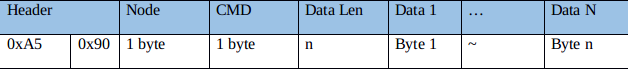
The Android application connects the Bluetooth kit by using its built-in method Bluetooth adapter:
BluetoothAdapter mBluetoothAdapter = BluetoothAdapter.getDefaultAdapter();
BluetoothDevice mDevice = mBluetoothAdapter.getRemoteDevice(address);
BluetoothSocket btSocket = mDevice.createRfcommSocketToServiceRecord(MY_UUID);
btSocket.connect();
From this Android’s Bluetooth socket (btSocket), the Android App reads the received data, which is in bytes (HEX) value and it is converted into decimal for user’s readability.
When data has been received from a particular Frame, the Android App’s function is to display it as a graph. For this purpose, the App has the capability to render these graphs based on the received data against suitable axes, in real time. This way of presentation serves the same purpose as the display of an ECG machine, depending on the nature of the data.
To show graphs in the Android App, a Graph-view library has been used.
When complete data sets have been received, user can perform different data analysis by picking data from graphs and can save them online or offline for later use.
User can also send the print command directly from Android App to print and view any graph being displayed. To support this facility, the Android App uses Android Printing API that is available in android KITKAT 4.4, so the minimum version compatibility of this Android application is API 19 (argetSdkVersion “19”)
PrintHelper photoPrinter = new PrintHelper(getActivity());
photoPrinter.setScaleMode(PrintHelper.SCALE_MODE_FIT);
Bitmap bitmap = BitmapFactory.decodeResource(getResources(),
R.drawable.droids);
photoPrinter.printBitmap("droids.jpg - test print", bitmap);

Now I’m like, well duh! Truly thfknaul for your help.